Hi, All new hear and new with Blog2Social.
Right now I am on the 30-day trial and trying to get everything to work correctly. I have bloggers using the WordPress App on their cell phones, tablets and even desktop.
However, it seems post created in the Apps never get posted to social media networks unless we enter into the webpage and update the post.
Is there a setting I am missing, or do app created entries not work with AutoPost?
Thanks in advance for your answers.
Right now I am on the 30-day trial and trying to get everything to work correctly. I have bloggers using the WordPress App on their cell phones, tablets and even desktop.
However, it seems post created in the Apps never get posted to social media networks unless we enter into the webpage and update the post.
Is there a setting I am missing, or do app created entries not work with AutoPost?
Thanks in advance for your answers.
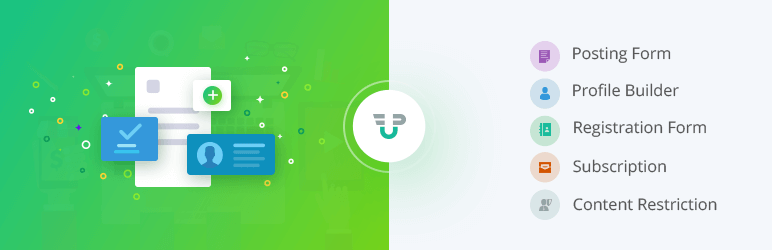
Comment