I have set 'autopost' see image autopost.JPG
I have created a post and 'autoposter' is activated see image2
Then scheduled the post.
Then *checked* the scheduled post. and 'autopost' is activated.
Then....
Come the day nothing. It does not publish to channels.
The published post shows 'autoposter' as deactivated see image3
Or maybe it does post. It tends to work the next day. But not when the posts are scheduled 2 days or more in advance. I have dozens of posts that didn't actually publish to the channels.
'autopost' is always set as autopost.jpg whether it actually works or not.
What is going on?
Note: a conflict with 'Wordfence' plugin is noted in the Troubleshooting tool.
OK - what is Blog2social doing that is causing this problem and how do I fix it?
I have created a post and 'autoposter' is activated see image2
Then scheduled the post.
Then *checked* the scheduled post. and 'autopost' is activated.
Then....
Come the day nothing. It does not publish to channels.
The published post shows 'autoposter' as deactivated see image3
Or maybe it does post. It tends to work the next day. But not when the posts are scheduled 2 days or more in advance. I have dozens of posts that didn't actually publish to the channels.
'autopost' is always set as autopost.jpg whether it actually works or not.
What is going on?
Note: a conflict with 'Wordfence' plugin is noted in the Troubleshooting tool.
OK - what is Blog2social doing that is causing this problem and how do I fix it?

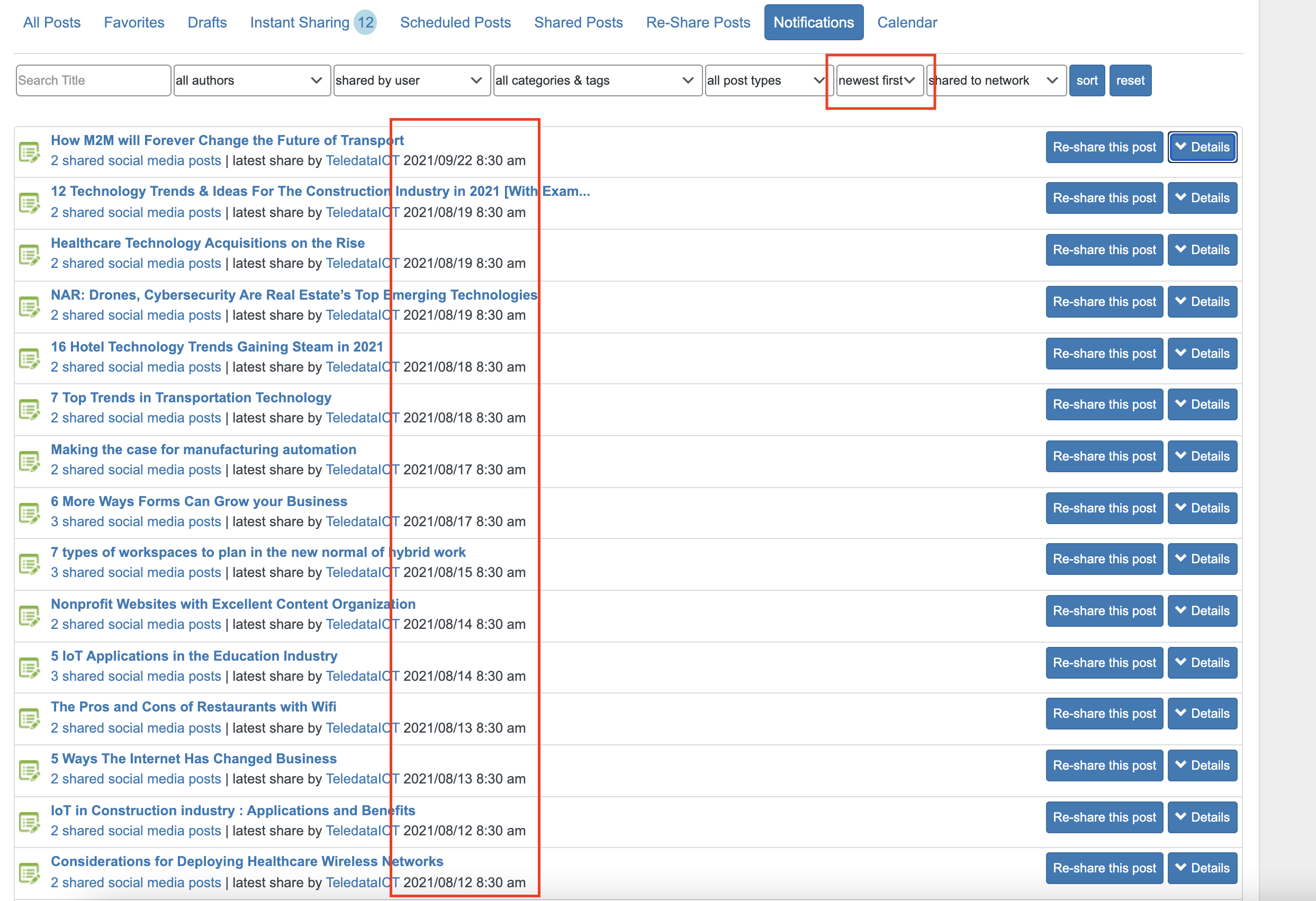
Comment