Update Blog2Social to version 6.6 to share text-only posts and video links and use pre-defined hashtags for an Instagram hashtag shuffle for each post. You can now also get Telegram as an add-on for your Smart or Pro license.
Share text-only posts
With Blog2Social you can already create social media posts and share link posts and image posts. Now you can also share social media posts based on text only. Text-only posts enable you to share pure text messages and personal comments with your followers and readers. You can also use hashtags, @mentions, or emojis to share your feelings.

>>> Get more information on how to share a text post with hashtags, @mentions, and emojis.
Share video links
In the “Social Media Posts” section you will also find a separate tab for video posts now. You can enter a video link, for example from YouTube or Vimeo, to share videos you like on your social media networks. With video content you can generate more attention, evoke emotions and entertain your followers. Video is one of the most powerful communication tools and is becoming even more and more popular every day.
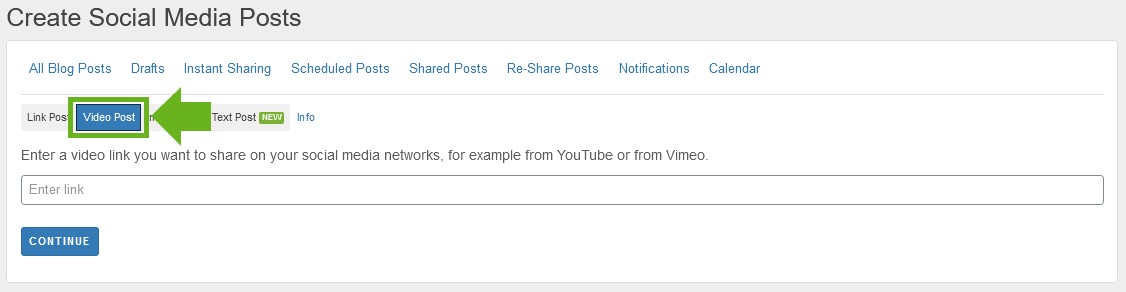
>>> Get more information on how to share video links.
Instagram hashtag shuffle
With the Blog2Social post templates, you can define hashtags for your Instagram posts. These hashtags will then be shared with every post automatically. By activating the function “Hashtag Shuffle” in the post templates, each post will be shared with a random order of hashtags. Randomization of hashtags will increase the reach of your posts.
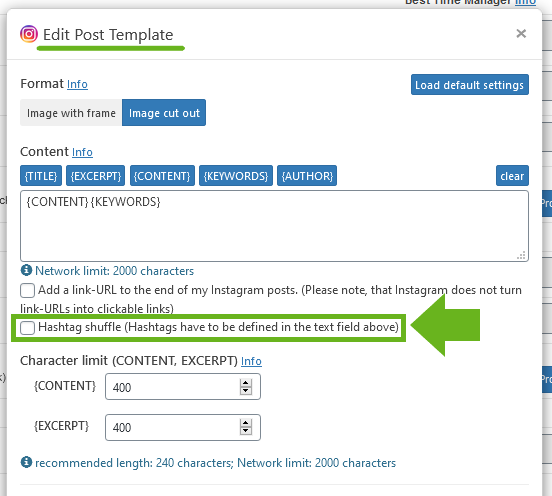
>>> Get more information on how to activate the Instagram hashtag shuffle.
Telegram add-on for your Smart or Pro license
Currently, Telegram is included in the Business license. You can now also connect your website with Telegram as an add-on for your Smart or Pro license. You can connect Blog2Social with your Telegram account and broadcast your posts and messages automatically across Telegram groups and channels. Schedule your posts to publish them at your preferred date and time and save time for your Telegram communication.
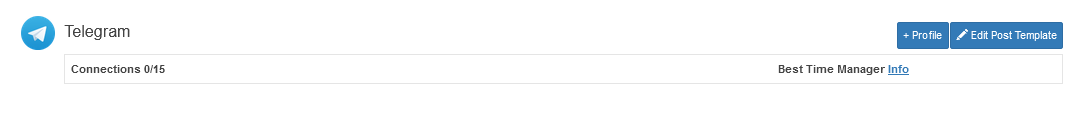
>>> Get the Telegram add-on for your Smart or Pro license.
More Improvements and Tweaks:
Version 6.6 Text-Beiträge und Video-Links teilen, Instagram-Hashtags mischen, u.v.m.
Aktualisiere Blog2Social auf Version 6.6, um reine Text-Beiträge und Video-Links zu teilen und verwende vordefinierte Hashtags für eine Instagram-Hashtag-Mischung für jeden Post. Du kannst jetzt auch Telegram als Add-on für Deine Smart- oder Pro-Lizenz erhalten.
Reine Text-Beiträge teilen
Mit Blog2Social kannst Du bereits Social Media-Posts erstellen und Link- sowie Bild-Beiträge teilen. Mit der neuen Blog2Social Version kannst Du jetzt auch textbasierte Social-Media-Beiträge teilen. Text-Beiträge ermöglichen es Dir, reine Textnachrichten und persönliche Kommentare mit Deinen Followern und Lesern zu teilen. Du kannst auch Hashtags, @mentions oder Emojis verwenden, um Deine Gefühle mitzuteilen.

>>> Erhalte mehr Informationen darüber, wie Du Text-Beiträge mit Hashtags, @mentions oder Emojis teilen kannst.
Video-Links teilen
Im Bereich "Social Media Posts" findest Du jetzt auch einen eigenen Reiter für Video-Beiträge. Du kannst einen Video-Link, z.B. von YouTube oder Vimeo, eingeben, um Videos, die Dir gefallen, in Deinen Social-Media-Netzwerken zu teilen. Mit Videoinhalten kannst Du mehr Aufmerksamkeit erzeugen, Emotionen wecken und Deine Follower unterhalten.Videos sind eines der mächtigsten Kommunikationsmittel und werden jeden Tag noch beliebter.
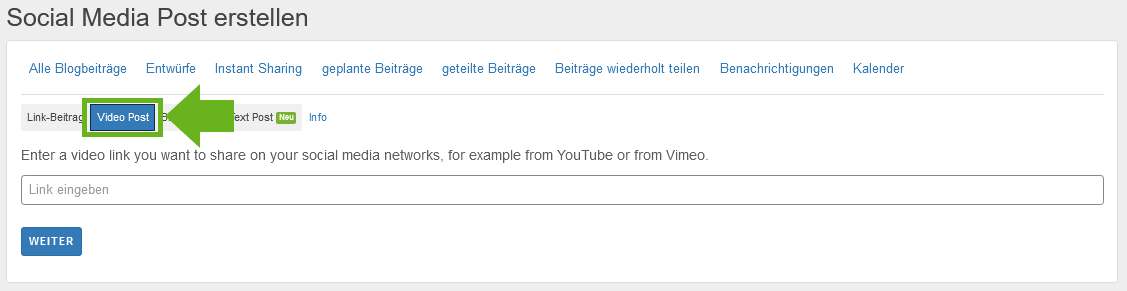
>>> Erhalte mehr Informationen darüber, wie Du Video-Links teilen kannst.
Instagram-Hashtags mischen
Mit den Blog2Social-Beitragsvorlagen kannst Du Hashtags für Deine Instagram-Beiträge definieren. Diese Hashtags werden dann automatisch mit jedem Beitrag geteilt. Durch Aktivierung der Funktion "Hashtags mischen" in den Beitragsvorlagen, wird jeder Beitrag mit einer zufälligen Reihenfolge der vordefinierten Hashtags geteilt. Durch die Randomisierung der Hashtags wird die Reichweite Deiner Beiträge erhöht.
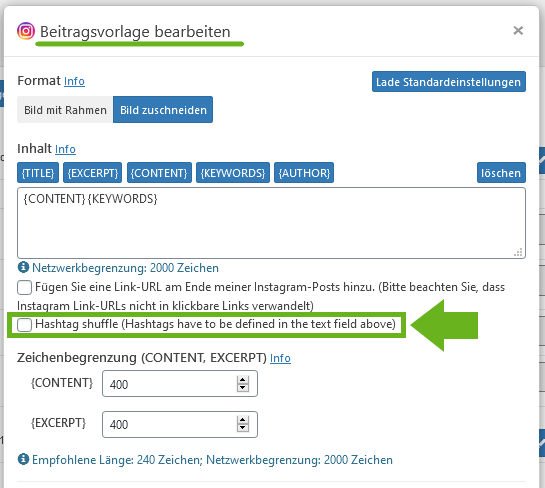
>>> Erfahre mehr darüber, wie Du die Instagram-Hashtag-Mischung aktivieren kannst.
Telegram Add-On für Deine Smart- oder Pro-Lizenz
Derzeit ist Telegram in der Business-Lizenz enthalten. Du kannst jetzt auch Deine Webseite mit Telegram als Add-On für Deine Smart- oder Pro-Lizenz verbinden. Du kannst Blog2Social mit Deinem Telegram-Konto verbinden und Deine Beiträge und Nachrichten automatisch in Deine Telegram-Gruppen und -Channels teilen. Plane Deine Beiträge so, dass sie zu Deinem bevorzugten Datum und Zeit veröffentlicht werden und spare Zeit für Deine Telegram-Kommunikation.

>>> Hol Dir Telegram als Add-On für Deine Smart- oder Pro-Lizenz.
Zusätzliche Erweiterungen und Verbesserungen:
Share text-only posts
With Blog2Social you can already create social media posts and share link posts and image posts. Now you can also share social media posts based on text only. Text-only posts enable you to share pure text messages and personal comments with your followers and readers. You can also use hashtags, @mentions, or emojis to share your feelings.

>>> Get more information on how to share a text post with hashtags, @mentions, and emojis.
Share video links
In the “Social Media Posts” section you will also find a separate tab for video posts now. You can enter a video link, for example from YouTube or Vimeo, to share videos you like on your social media networks. With video content you can generate more attention, evoke emotions and entertain your followers. Video is one of the most powerful communication tools and is becoming even more and more popular every day.
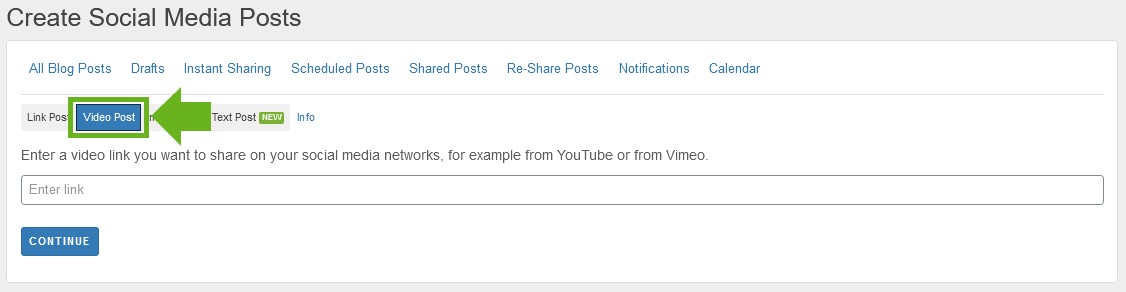
>>> Get more information on how to share video links.
Instagram hashtag shuffle
With the Blog2Social post templates, you can define hashtags for your Instagram posts. These hashtags will then be shared with every post automatically. By activating the function “Hashtag Shuffle” in the post templates, each post will be shared with a random order of hashtags. Randomization of hashtags will increase the reach of your posts.
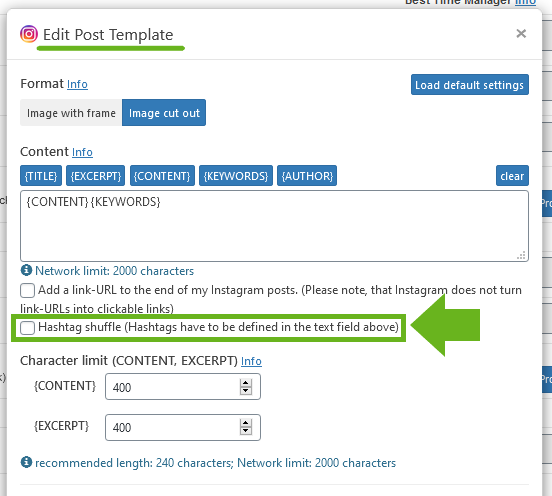
>>> Get more information on how to activate the Instagram hashtag shuffle.
Telegram add-on for your Smart or Pro license
Currently, Telegram is included in the Business license. You can now also connect your website with Telegram as an add-on for your Smart or Pro license. You can connect Blog2Social with your Telegram account and broadcast your posts and messages automatically across Telegram groups and channels. Schedule your posts to publish them at your preferred date and time and save time for your Telegram communication.
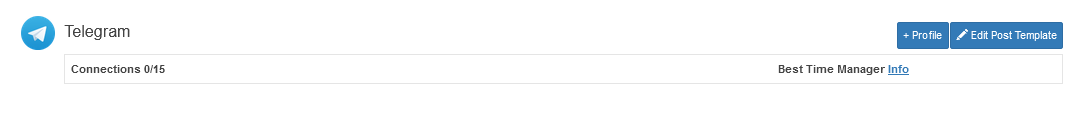
>>> Get the Telegram add-on for your Smart or Pro license.
More Improvements and Tweaks:
- Reddit: In addition to the title, you can now also share the content of your post.
- Notifications: When you share a post and it could not be processed by the network, you will find a notification with the reason for it under the tabs “Blog2Social -> Site & Blog content -> Notifications". With the new update of Blog2Social, a number will be displayed next to the tab "Notifications" as soon as a notification comes in. This way you will see directly when a notification appears and you can check the notification for the network and quickly make required adjustments to re-share the post.
- Calendar: You can now choose the “best time” for your scheduled posts in the calendar so that your post will be shared at the best time. You will find more information about this new feature in the guide “How do I change the time of already scheduled posts?”.
- Compatibility: Blog2Social is now compatible with Avada Builder. You will get more information about Page Builder plugins in the following guide for Page Builder plugins.
- Help & Support: A Sharing-Debugger for Pinterest was added to the troubleshooting tools in the Blog2Social Dashboard. With the Pinterest Sharing-Debugger you can see how your post preview will display your post. You will find the Sharing-Debugger by clicking the tabs “Blog2Social -> Help & Support -> Sharing-Debugger”.
Version 6.6 Text-Beiträge und Video-Links teilen, Instagram-Hashtags mischen, u.v.m.
Aktualisiere Blog2Social auf Version 6.6, um reine Text-Beiträge und Video-Links zu teilen und verwende vordefinierte Hashtags für eine Instagram-Hashtag-Mischung für jeden Post. Du kannst jetzt auch Telegram als Add-on für Deine Smart- oder Pro-Lizenz erhalten.
Reine Text-Beiträge teilen
Mit Blog2Social kannst Du bereits Social Media-Posts erstellen und Link- sowie Bild-Beiträge teilen. Mit der neuen Blog2Social Version kannst Du jetzt auch textbasierte Social-Media-Beiträge teilen. Text-Beiträge ermöglichen es Dir, reine Textnachrichten und persönliche Kommentare mit Deinen Followern und Lesern zu teilen. Du kannst auch Hashtags, @mentions oder Emojis verwenden, um Deine Gefühle mitzuteilen.

>>> Erhalte mehr Informationen darüber, wie Du Text-Beiträge mit Hashtags, @mentions oder Emojis teilen kannst.
Video-Links teilen
Im Bereich "Social Media Posts" findest Du jetzt auch einen eigenen Reiter für Video-Beiträge. Du kannst einen Video-Link, z.B. von YouTube oder Vimeo, eingeben, um Videos, die Dir gefallen, in Deinen Social-Media-Netzwerken zu teilen. Mit Videoinhalten kannst Du mehr Aufmerksamkeit erzeugen, Emotionen wecken und Deine Follower unterhalten.Videos sind eines der mächtigsten Kommunikationsmittel und werden jeden Tag noch beliebter.
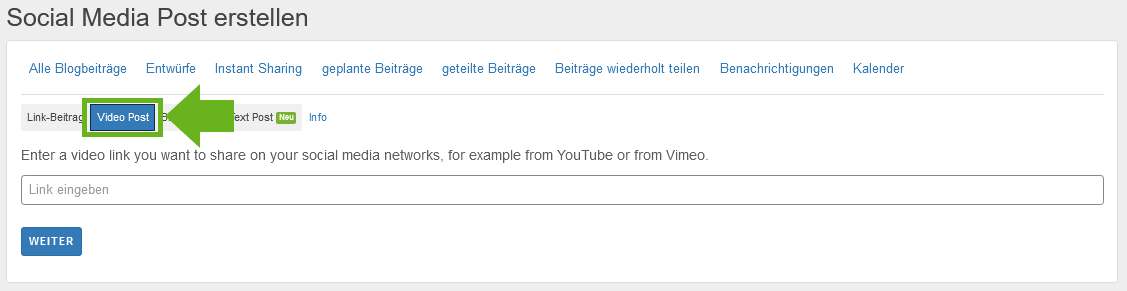
>>> Erhalte mehr Informationen darüber, wie Du Video-Links teilen kannst.
Instagram-Hashtags mischen
Mit den Blog2Social-Beitragsvorlagen kannst Du Hashtags für Deine Instagram-Beiträge definieren. Diese Hashtags werden dann automatisch mit jedem Beitrag geteilt. Durch Aktivierung der Funktion "Hashtags mischen" in den Beitragsvorlagen, wird jeder Beitrag mit einer zufälligen Reihenfolge der vordefinierten Hashtags geteilt. Durch die Randomisierung der Hashtags wird die Reichweite Deiner Beiträge erhöht.
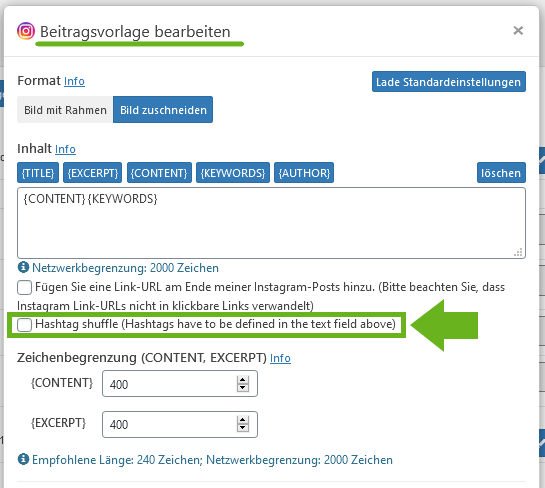
>>> Erfahre mehr darüber, wie Du die Instagram-Hashtag-Mischung aktivieren kannst.
Telegram Add-On für Deine Smart- oder Pro-Lizenz
Derzeit ist Telegram in der Business-Lizenz enthalten. Du kannst jetzt auch Deine Webseite mit Telegram als Add-On für Deine Smart- oder Pro-Lizenz verbinden. Du kannst Blog2Social mit Deinem Telegram-Konto verbinden und Deine Beiträge und Nachrichten automatisch in Deine Telegram-Gruppen und -Channels teilen. Plane Deine Beiträge so, dass sie zu Deinem bevorzugten Datum und Zeit veröffentlicht werden und spare Zeit für Deine Telegram-Kommunikation.

>>> Hol Dir Telegram als Add-On für Deine Smart- oder Pro-Lizenz.
Zusätzliche Erweiterungen und Verbesserungen:
- Reddit: Zusätzlich zu dem Titel, kannst Du jetzt auch den Inhalt Deines Beitrags freigeben.
- Benachrichtigungen: Wenn Du einen Beitrag teilst und dieser vom Netzwerk nicht verarbeitet werden konnte, findest Du unter den Menüpunkten "Blog2Social -> Webseiten & Blog Content -> Benachrichtigungen" eine Benachrichtigung mit dem Grund dafür. Mit dem neuen Update von Blog2Social wird neben dem Menüpunkt "Benachrichtigungen" eine Zahl angezeigt, sobald eine Benachrichtigung eingeht. So siehst Du es direkt, wenn eine Benachrichtigung eintrifft und kannst die Benachrichtigung für das Netzwerk prüfen und schnell die notwendigen Anpassungen vornehmen, um den Beitrag erneut zu teilen.
- Kalender: Du kannst jetzt die "beste Zeit" für Deine geplanten Beiträge im Kalender auswählen, damit Dein Beitrag zur besten Zeit freigegeben wird. Weitere Informationen über diese neue Funktion erhältst Du in dem Guide “Wie kann ich den Zeitpunkt der geplanten Posts verändern?".
- Kompatibilität: Blog2Social ist jetzt mit Avada Builder kompatibel. Weitere Informationen zu den Page-Builder-Plugins erhältst Du in dem Guide für Page-Builder-Plugins.
- Hilfe & Support:Für Pinterest wurde ein Sharing-Debugger zu den Tools zur Fehlerbehebung im Blog2Social Dashboard hinzugefügt. Mit dem Pinterest Sharing-Debugger kannst Du sehen, wie Dein Beitrag in der Beitragsvorschau angezeigt wird. Du findest den Sharing-Debugger unter den Menüpunkten "Blog2Social -> Hilfe & Support -> Sharing-Debugger".